Application window defaults to a compact view showing only a bare minimum of status information
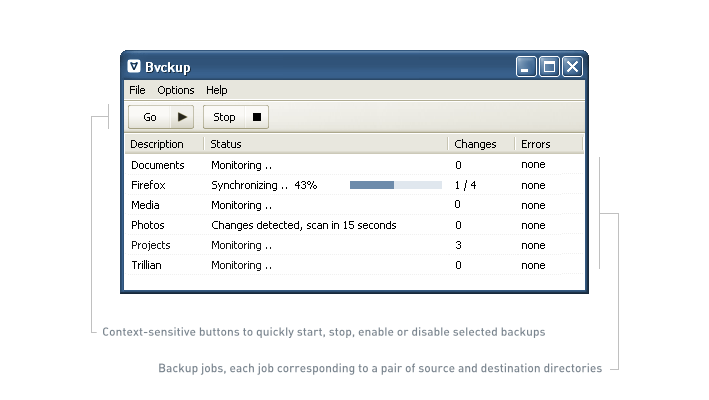
Unobtrusive system tray icon provides at a glance indication of an overall status
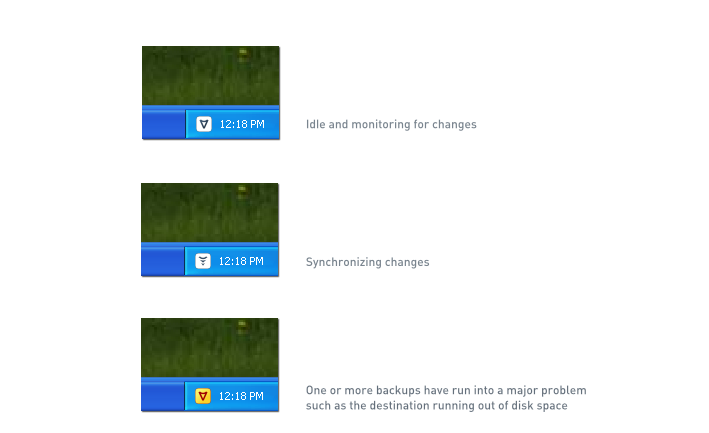
Adding new backup is simple ..
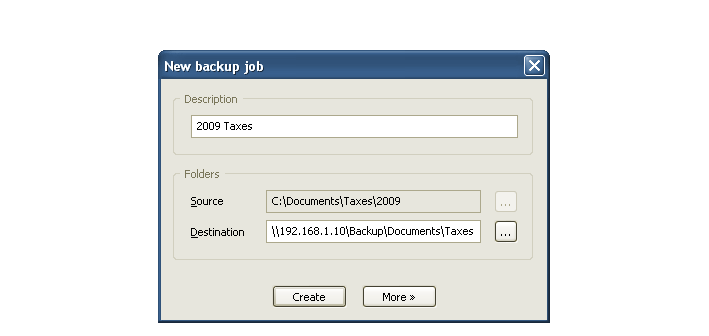
.. and its detailed configuration is only a click away ..

.. with more specific settings tucked even further away
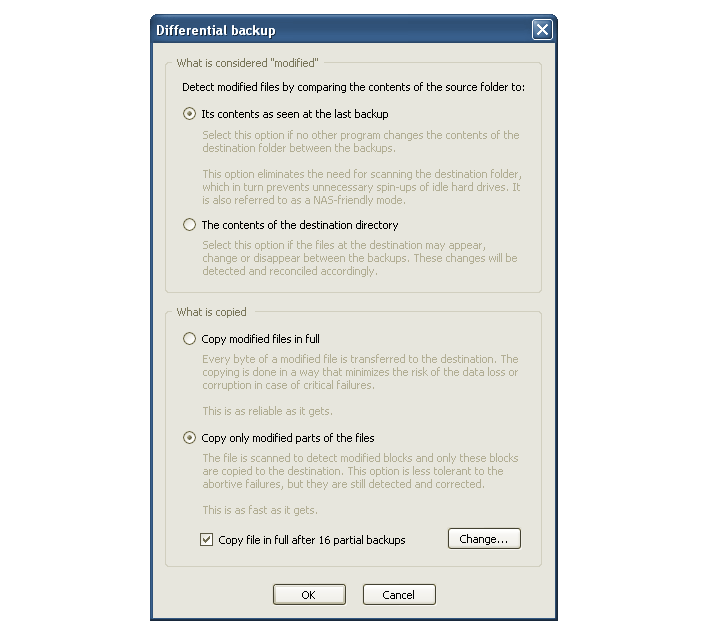
Likewise, detailed backup information is readily available when it is needed

Event log is presented in a concise way that facilitates quick error inspection
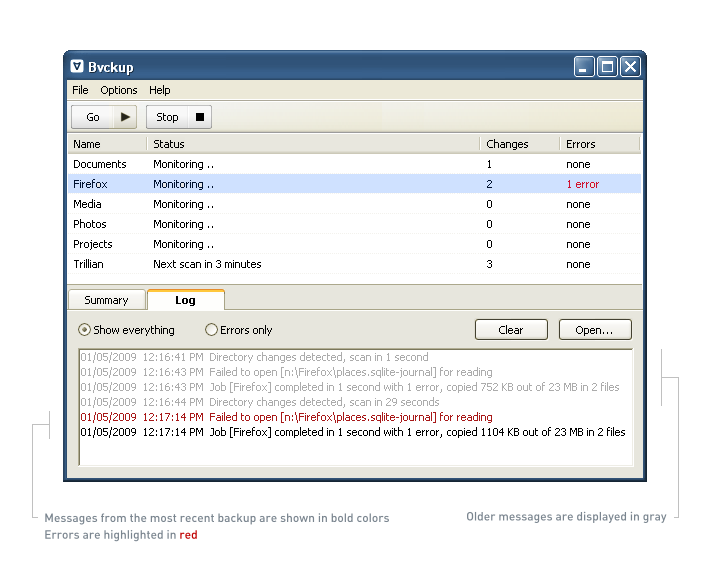
Just as the rest of the user interface, the application preferences are minimalistic, yet highly functional
